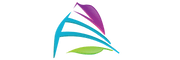Oops! Did your MacBook Pro’s screen take a tumble or start acting strange? No worries, we’ve got your back.
Your MacBook Pro is a powerful and expensive machine, so it’s important to take good care of it. But accidents happen, and if your MacBook Pro screen breaks, it can be a major inconvenience.
The cost to fic a MacBook Pro Screen is anywhere from $300 to $800 depending on some factors that we will discuss in the article.
Let’s take a look into the world of MacBook Pro screens, find out why the fix can be pricy, and help you make sense of the whole repair deal!
Table of Contents
Common MacBook Pro Screen Issues
- Flickering Screen: Sometimes the screen might blink or flash rapidly, like a light turning on and off quickly. This can make it hard to use your MacBook because the display is unstable.
- Screen Freezing: The screen might suddenly stop moving or responding, like a picture that’s stuck. You won’t be able to click or do anything on the screen when this happens.
- Dead Pixels: These are tiny spots on the screen that don’t light up properly. They look like small, dark dots and can be distracting when you’re trying to see something on your MacBook.
- Backlight Bleeding: This happens when the light behind the screen isn’t distributed evenly, so you might see patches of light around the edges, especially when you’re watching something dark.
- Ghosting: Sometimes after an image or text moves off the screen, a faint “ghost” of it might still be visible for a moment. It’s like a shadow that sticks around briefly.
- Color Distortion: The colors on your screen might look strange, like they’re too bright, too dull, or not the right shades. This can make pictures, videos, and websites look weird.
- Vertical or Horizontal Lines: You might notice thin lines running either up and down or side to side on your screen. These lines can make it hard to see what’s on your MacBook.
- Screen Fading: The brightness of the screen might change randomly, making it hard to see things properly. It could suddenly get darker or brighter without you adjusting anything.
- Screen Artifacts: These are weird patterns or shapes that show up on the screen, even when you’re not doing anything. They can be distracting and make it difficult to use your MacBook.
- Screen Won’t Turn On: Sometimes the screen might stay completely black when you start up your MacBook, even though the computer itself is running. It’s like the screen is asleep and won’t wake up.

Factors Affecting MacBook Pro Screen Repair Costs
- The severity of the damage: The more severe the damage to the screen, the more expensive the repair will be. A cracked screen will be less expensive to repair than a shattered screen.
- The model of MacBook Pro: The newer models of MacBook Pro have more expensive screens than the older models.
- The location of the repair: The cost of labor can vary depending on the location of the repair. Repairs in urban areas tend to be more expensive than repairs in rural areas.
- The availability of replacement parts: If the replacement parts are not available, the repair may be more expensive.
- The type of repair: There are two main types of MacBook Pro screen repairs: screen replacement and screen repair.
- Warranty: If your MacBook Pro is under warranty, the repair may be covered by the warranty.
Read More: Cost to Fix a Chromebook Screen?
DIY Troubleshooting for MacBook Pro Screen Issues
- Check for physical damage: If your screen is cracked or shattered, you will need to replace it.
- Restart your MacBook Pro: Sometimes a simple restart can fix minor software issues that are causing screen problems.
- Boot your MacBook Pro into safe mode: Safe mode disables all third-party apps, which can help you identify if a third-party app is causing the problem. To boot your MacBook Pro into safe mode, press and hold the power button until the power menu appears. Then, press and hold the “Shift” key until your MacBook Pro restarts and “Safe mode” appears in the bottom left corner of the screen.
- Reset the SMC: The SMC (System Management Controller) is responsible for controlling many of the low-level functions of your MacBook Pro, including the display. Resetting the SMC can sometimes fix screen problems. To reset the SMC, follow these steps:
- Shut down your MacBook Pro.
- Unplug the power cable from your MacBook Pro.
- Press and hold the “Shift” + “Control” + “Option” keys and the power button at the same time.
- Hold all four keys down for 7 seconds, then release them.
- Plug the power cable back into your MacBook Pro and turn it on.
- Update your MacBook Pro’s software: Sometimes software updates can fix screen problems. To check for updates, go to System Preferences > Software Update.
- Reset the NVRAM: The NVRAM (Non-Volatile Random Access Memory) stores certain settings for your MacBook Pro, including the display resolution. Resetting the NVRAM can sometimes fix screen problems. To reset the NVRAM, follow these steps:
- Shut down your MacBook Pro.
- Press and hold the “Command” + “Option” + “P” + “R” keys at the same time.
- Hold all four keys down until you hear the startup chime twice.
- Release all four keys.
- Turn on your MacBook Pro.

Average Costs for MacBook Pro Screen Repairs
| Issue | Average Repair Cost |
| Flickering Screen | $200 – $500 |
| Screen Freezing | $150 – $400 |
| Dead Pixels | $100 – $300 per pixel |
| Backlight Bleeding | $100 – $300 |
| Ghosting | $100 – $300 |
| Color Distortion | $150 – $400 |
| Vertical or Horizontal Lines | $150 – $400 |
| Screen Fading | $150 – $400 |
| Screen Artifacts | $150 – $400 |
| Screen Won’t Turn On | $200 – $500 |
Average costs for MacBook Pro screen repairs:
- MacBook Pro (2016-2019): $300-$500
- MacBook Pro (2020-2022): $400-$600
- MacBook Pro (Retina): $500-$700
- MacBook Pro (12-inch): $500-$800
If you have AppleCare+, you can get a screen replacement for $99. However, if you don’t have AppleCare+, you will have to pay the full cost of the repair.
Reputable places to get a MacBook Pro screen repaired:
- Apple Store
- uBreakiFix
- Geek Squad
- CPR Cell Phone Repair
- Mac of All Trades
Advantages and disadvantages of replacing MacBook Pro screen
Pros:
- A new screen will look and perform better than a repaired screen.
- A new screen will be less likely to break again.
- You can choose the screen that you want, such as a retina display or a touch screen.
Cons:
- Replacing the screen is more expensive than repairing it.
- It can be difficult to replace the screen yourself, especially if you are not familiar with electronics.
- If you take your MacBook Pro to a repair shop, you may have to wait a few days for the repair to be completed.
FAQs
Are MacBooks expensive to repair?
MacBooks can be expensive to repair, especially if the damage is extensive. The cost of the repair can also vary depending on the model of MacBook.
Can a broken MacBook screen be fixed?
Yes, a broken MacBook screen can be fixed. However, the cost of the repair can vary depending on the severity of the damage.
Can I get my Mac repaired for free?
If your MacBook is under warranty, you may be able to get the screen repaired for free.