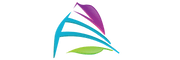Your laptop screen is one of the most important parts of your device. It’s how you see what you’re working on, so when it breaks, it can be a major inconvenience. But how much does it cost to fix a laptop screen?
The cost to fix a laptop screen is anywhere from $100 to $400+ on anywhere depending on what types of issue have the laptop screen.
In this blog post, we’ll take a closer look at the factors that affect the cost of laptop screen repairs.
Table of Contents
A Common List of Laptop Screen Problems
- Dead Pixels: Dead pixels are small spots on the screen that appear as black dots. They can be distracting and affect the overall visual experience.
- Screen Flickering: This issue involves the screen rapidly blinking or flashing. It can be caused by hardware problems, driver issues, or even incorrect refresh rates.
- Backlight Bleeding: Backlight bleeding occurs when uneven lighting is visible along the edges of the screen, particularly in dark or black backgrounds. This can be due to manufacturing defects or pressure on the screen.
- Ghosting or Motion Blur: Ghosting is when fast-moving objects on the screen leave a faint trail behind them. This can happen in screens with slower response times.
- Horizontal or Vertical Lines: These lines can appear on the screen due to damaged connectors, graphics card issues, or physical damage.
- Screen Artifacts: Artifacts are visual glitches that appear as random lines, shapes, or colors on the screen. They can result from graphics card problems or overheating.
- Dim or Dull Display: Sometimes the laptop screen might appear dim or have reduced brightness. This could be due to settings, power saving modes, or a failing backlight.
- Screen Distortion: Distortions like wavy lines, stretching, or warping of images can occur due to graphics card problems, overheating, or physical damage.
- Resolution Issues: Sometimes the screen resolution might not be set correctly, leading to blurry or pixelated images and text.
- Touchscreen Problems: For laptops with touchscreens, issues might arise where the touch functionality doesn’t work properly, or there might be phantom touches without any user input.
- Screen Won’t Turn On: If the laptop powers on but the screen remains black, it could be due to various hardware issues such as a faulty graphics card, loose cables, or a malfunctioning display.
- Screen Freezing or Glitching: The screen might freeze or display graphical glitches due to software issues, outdated drivers, or overheating.
- Screen Rotation Problems: If the screen rotates unexpectedly or won’t rotate when you want it to (in convertible or touchscreen laptops), there might be driver or sensor issues.
- Cracked or Damaged Screen: Physical damage like cracks or shattered screens can occur from accidental drops or impacts.
- Laptop Screen Doesn’t Close Properly: If the laptop lid doesn’t close properly, it could be due to hinge issues, misalignment, or other structural problems.
- Color Calibration Issues: Colors on the screen might appear inaccurate or skewed due to improper color calibration settings.
Top 10 popular laptops and their specific screen problems
| Laptop Brand | Common Screen Problems |
| Apple MacBook | Delamination, Staingate, Flickering |
| Dell XPS | Ghosting, Backlight Bleeding, Flickering |
| HP Spectre | Screen Flickering, Dead Pixels, Color Issues |
| Lenovo ThinkPad | Ghosting, Screen Freezing, Flickering |
| ASUS ZenBook | Screen Flickering, Backlight Issues |
| Acer Predator | Ghosting, Screen Flickering, Color Issues |
| Microsoft Surface | Screen Flickering, Burn-In, Touch Issues |
| MSI Gaming Laptop | Ghosting, Flickering, Backlight Bleeding |
| LG Gram | Screen Flickering, Color Inaccuracy |
| Toshiba Satellite | Dead Pixels, Vertical Lines, Flickering |
Factors Affecting Laptop Screen Repair Costs
- The make and model of your laptop. Some laptops use more expensive screens than others. For example, a MacBook Pro screen is likely to be more expensive to replace than a Chromebook screen.
- The severity of the damage. If your screen is just cracked, the repair will be less expensive than if it’s completely shattered.
- The type of repair needed. If the screen is just cracked, it may be possible to replace the outer glass only. However, if the LCD panel is also damaged, you’ll need to replace the entire screen assembly.
- The location of the repair shop. The cost of labor will vary depending on where you live. In general, labor costs are higher in urban areas than in rural areas.
- The time of year. Repair shops are often busiest during the holiday season, so you may be able to get a better deal if you have your laptop repaired during the off-season.
DIY Laptop Screen Repair: Is It Advisable?
Whether or not it is advisable to do a DIY laptop screen repair depends on a few factors, including:
- Your level of technical expertise. If you are comfortable working with electronics and have experience with repairing devices, then you may be able to successfully repair your laptop screen yourself. However, if you are not comfortable with DIY repairs, it is best to take your laptop to a professional.
- The severity of the damage. If the damage to your laptop screen is minor, such as a small crack, you may be able to repair it yourself. However, if the damage is more severe, such as a completely shattered screen, it is best to take your laptop to a professional.
- The availability of replacement parts. If you can easily find replacement parts for your laptop screen, then you may be able to do a DIY repair. However, if replacement parts are not readily available, it may be more difficult and time-consuming to do the repair yourself.
If you decide to do a DIY laptop screen repair, there are a few things you need to keep in mind:
- Get the right tools and parts. Make sure you have all of the necessary tools and parts before you start the repair. You can usually find these at an electronics store or online.
- Follow the instructions carefully. There are many tutorials available online that can walk you through the process of repairing a laptop screen. Be sure to follow the instructions carefully to avoid making any mistakes.
- Be patient. It can be difficult to do a DIY laptop screen repair, so be patient and take your time. If you rush the repair, you may make a mistake that could damage your laptop even further.
If you are not comfortable doing a DIY laptop screen repair, it is best to take your laptop to a professional. A professional repair technician will have the experience and expertise to do the repair correctly and avoid damaging your laptop.
Read More: Cost to Fix a Tablet Screen?
Average Costs for Laptop Screen Repairs
| Laptop Screen Issue | Average Repair Cost Range |
| Screen Replacement (Basic) | $80 – $150 |
| Screen Replacement (High-end) | $150 – $300 |
| Dead Pixels Repair | $50 – $100 |
| Backlight Repair | $100 – $200 |
| Flickering Screen Repair | $80 – $150 |
| Touchscreen Repair | $100 – $250 |
| Hinge Replacement | $50 – $150 |
| Display Cable Replacement | $50 – $100 |
| Graphics Card Repair | $100 – $300 |
| Cracked Screen Replacement | $100 – $400+ |
| LCD Panel Replacement | $150 – $350 |
| Water Damage Repair | Cost varies widely |
| Calibration and Color Correction | $50 – $100 |
The costs for various parts of a laptop screen that might need replacement
| Laptop Screen Part | Average Replacement Cost Range |
| LCD Panel (Full Assembly) | $80 – $250 |
| LED Backlight | $30 – $80 |
| Digitizer (Touchscreen Layer) | $50 – $150 |
| Inverter (for CCFL Backlights) | $20 – $50 |
| Hinges (Set) | $20 – $80 |
| Display Cable | $10 – $40 |
| Webcam Module | $10 – $50 |
| Bezel (Frame around the screen) | $10 – $50 |
| Antenna Cables (Wi-Fi/Bluetooth) | $10 – $30 |
| LCD Cover or Lid | $20 – $80 |
| Mounting Brackets | $10 – $30 |
| Graphics Card (if integrated) | Cost varies widely |
| In-Plane Switching (IPS) Upgrade | $50 – $150 |
Thinking About Replacing Your Laptop Screen
Choosing Between Replacement and Repair
When your laptop screen isn’t working right, you can decide if you want to replace the whole screen or just fix the issue. Replacing the screen might cost more, but it could be better if the screen is really damaged. Fixing might be cheaper if the problem is small.
Getting a New Laptop Instead
If your laptop is old and the screen isn’t the only problem, you could think about getting a new laptop. Sometimes it’s better to invest in a new one if your old laptop has other issues too.
Thinking About the Environment
When you replace your laptop or its parts, it affects the environment. Old parts might not get recycled well. So, when you decide, think about how it impacts nature.
Extra Warranty Choices
Sometimes you can get extra protection for your laptop screen. It’s like insurance. If something happens to the screen, the warranty might cover it. But it could cost more money.
Making a Smart Choice
Deciding what to do with your laptop screen isn’t easy. Think about your budget, how old your laptop is, and if fixing the screen is worth it. Get advice if you’re not sure. Making a good choice is important.
Conclusion
In the end, the goal is to make an informed decision that aligns with your budget, needs, and values. Take time to evaluate the cost, benefits, and consequences of each choice.
Seeking advice from professionals or experts in laptop repair can provide valuable insights.
By considering all these factors, you can make a choice that suits your circumstances while being mindful of both practical and environmental concerns.
FAQs
Is it worth it to fix a laptop screen?
If the cost of the repair is less than the value of a new laptop screen, then it is usually worth it to fix the screen.
Is it cheaper to repair or replace a laptop?
The cost of repairing or replacing a laptop can vary depending on several factors mentioned above. In general, it is usually cheaper to repair a laptop than to replace it.