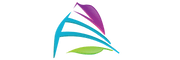The cost to water-cool a PC can vary widely depending on the components and complexity of the cooling system, but the average cost is typically between $200 to $500 USD for a basic setup. However, more advanced setups with higher-end components can cost upwards of $1000 USD or more.
General breakdown of the components involved in a basic water-cooling setup
| Component | Estimated Cost | Potential Installation Cost |
|---|---|---|
| CPU Water Block | $50-$150 | $0-$50 |
| Radiator | $50-$150 | $0-$50 |
| Pump | $50-$100 | $0-$50 |
| Reservoir | $20-$100 | $0-$50 |
| Tubing | $10-$50 | $0-$50 |
| Coolant | $10-$30 | $0 |
| Fans | $10-$20 each | $0-$20 each |
| Fittings | $5-$20 each | $0-$20 each |
Factors that can influence the cost of water-cooling a PC
- Components: The cost of individual components such as the water block, radiator, pump, tubing, reservoir, coolant, fans, and fittings can vary depending on their quality, features, and brand.
- Complexity: The complexity of the water-cooling setup can also impact the cost. More advanced setups with multiple components, custom loops, or RGB lighting can be more expensive than simpler setups.
- Brand: The brand of the components can also impact the cost. High-end brands such as EK Water Blocks, Corsair, or Thermaltake tend to be more expensive than budget brands.
- Installation: The cost of installation can vary depending on whether you choose to install the system yourself or hire a professional. If you choose to hire a professional, the cost can depend on the complexity of the setup and the hourly rate of the installer.
- Maintenance: The cost of maintenance should also be considered, as the system will need to be periodically maintained and potentially repaired or upgraded over time.
How does a water-cooling PC system work?
A water-cooling PC system works by circulating liquid through a series of tubes and components to absorb heat from the CPU and other parts of the computer. The heated liquid is then transferred to a radiator, where it is cooled by a fan before being circulated back into the system.
What are the benefits and risks of liquid cooling for the CPU?
The benefits of liquid cooling for the CPU include better cooling performance, lower noise levels, and the ability to overclock the CPU for improved performance.
However, there are also risks associated with liquid cooling, including leaks and the potential for damage to your hardware if the system is not installed correctly or maintained properly.
I’m building a new PC, should I invest in liquid cooling?
Whether or not you should invest in liquid cooling depends on your specific needs and preferences. If you’re a gamer or enthusiast who wants the best possible performance from your PC and doesn’t mind the added cost and maintenance requirements of liquid cooling, then it may be worth it.
However, if you’re looking for a more budget-friendly option or don’t want to deal with the hassle of liquid cooling, air cooling may be a better choice.
How safe is water cooling for a desktop computer?
Water cooling can be safe for a desktop computer as long as the system is installed correctly and maintained properly. However, there is always a risk of leaks or other issues that can cause damage to your hardware, so it’s important to take the necessary precautions and be prepared to address any problems that arise.
What are the pros and cons of having water cooling over fan cooling in a PC?
The pros of water cooling over fan cooling include better cooling performance, lower noise levels, and the ability to overclock the CPU for improved performance. The cons include higher costs, more complex installation and maintenance, and the potential for leaks or other issues.
Do I have to change the liquid in my PC AIO water cooler?
In most cases, you do not need to change the liquid in your PC AIO water cooler. These systems are designed to be maintenance-free and should last for several years without needing any additional maintenance.
What kind of maintenance does a liquid cooling PC require? Do you need an IT background?
Liquid-cooling PCs require more maintenance than traditional air-cooled systems. This can include regular cleaning of the radiator and other components, checking for leaks or other issues, and potentially replacing the liquid if it becomes contaminated or degraded over time.
You do not necessarily need an IT background to perform this maintenance, but it does require some basic technical knowledge and the ability to follow instructions carefully.
How hard is it to maintain a liquid cooling system for a gaming PC?
Maintaining a liquid cooling system for a gaming PC can be more complex than maintaining an air-cooled system, but it is generally not overly difficult. With proper installation and regular maintenance, a liquid cooling system can provide better performance and reliability than an air-cooled system.
What kind of liquids can I use in a PC water cooling setup?
There are several types of liquids that can be used in a PC water cooling setup, including distilled water, coolant, and various types of additives. It’s important to choose a liquid that is compatible with your specific system and components and to follow the manufacturer’s instructions carefully.
How often should you change liquid cooling in your PC?
The frequency with which you need to change the liquid in your PC water cooling system depends on the type of liquid you’re using and the manufacturer’s recommendations. Some liquids may need to be changed every 6-12 months, while others can last for several years without needing to be replaced.
It’s important to check the manufacturer’s instructions and monitor the condition of the liquid regularly to determine when it needs to be changed.
FAQ
How difficult is it to build a water-cooled PC?
Building a water-cooled PC can be more complex than building an air-cooled system, but it is still within the reach of most DIY enthusiasts. It requires some technical knowledge, careful planning, and attention to detail, but there are many resources available online to help guide you through the process.
Is it possible to build/buy a water-cooled PC for less than $1000?
It is possible to build or buy a water-cooled PC for less than $1000, but it will likely require some compromises in terms of performance or component quality. You may need to choose lower-end components or opt for a simpler liquid cooling system to stay within this budget.
Is it dangerous to use liquid cooling in your gaming PC?
Using liquid cooling in your gaming PC can be safe as long as you take the necessary precautions and follow the manufacturer’s instructions carefully.
However, there is always a risk of leaks or other issues that can cause damage to your hardware, so it’s important to be prepared to address any problems that arise.
Does a water cooling kit include everything for the entire PC cooling?
A water cooling kit may include most or all of the components needed for PC cooling, but it’s important to check the manufacturer’s specifications to make sure.
Some kits may only include the water block and radiator, while others may also include a pump, tubing, and other necessary components. Additionally, you may need to purchase additional components or accessories depending on the specifics of your build.